Exentsions
- ESLint: It is a linter for JavaScript/TypeScript — it checks your code for errors, style issues, and enforces coding standards.
- Prettier: It is an opinionated code formatter. Unlike ESLint (which focuses on code correctness and style rules), Prettier focuses on consistent formatting.
- One Monokai Theme: It is a popular dark theme for VS Code (also available in some JetBrains IDEs).
- Material Icon Theme: It’s a file and folder icon theme based on Google’s Material Design.
- Quokka.js : It (often just called Quokka) is a developer productivity tool for JavaScript and TypeScript. It runs your code instantly as you type in your editor (like VS Code, JetBrains IDEs, Sublime, etc.) and shows the results inline.
- Auto Rename Tag: When you rename
<div>→<section>, it automatically renames the closing tag, and works in HTML, XML, JSX/TSX, Vue, etc. - Color Highlight: Highlights CSS/HTML/JS/TS color values (
#ff0000,rgb(255, 0, 0),hsl(0, 100%, 50%), etc.) directly in your code with the actual color. - Image Preview:If you hover over an image path/URL inside code (like in
img src="..."or CSSbackground-image: url(...)), VS Code shows a small preview popup.
Settings
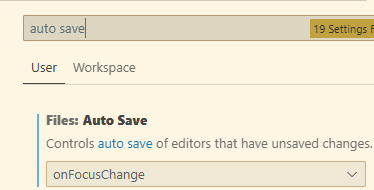
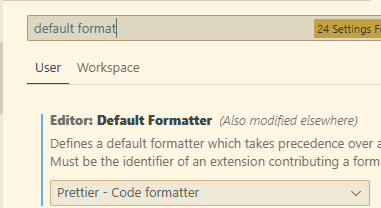
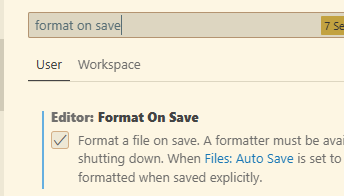
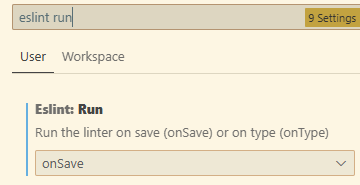
Code Snippets
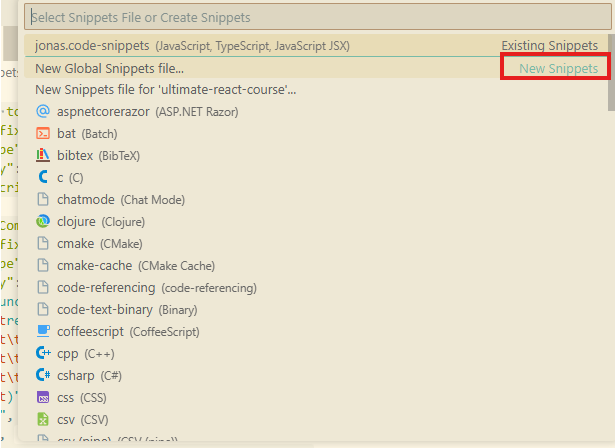
1. “Print to console”
"Print to console": {
"prefix": "cl",
"scope": "javascript,typescript,javascriptreact",
"body": ["console.log($1)"],
"description": "console.log"
}
- prefix:
cl→ typecland press Tab to expand - scope: works in JavaScript, TypeScript, and React files
- body: expands to
console.log()with the cursor inside the parentheses ($1means first cursor position). - description: shown in IntelliSense as
console.log.
👉 Usage: type cl → Tab → console.log(<cursor>)
2. “reactComponent”
"reactComponent": {
"prefix": "rfc",
"scope": "javascript,typescript,javascriptreact",
"body": [
"function ${1:${TM_FILENAME_BASE}}() {",
"\treturn (",
"\t\t<div>",
"\t\t\t$0",
"\t\t</div>",
"\t)",
"}",
"",
"export default ${1:${TM_FILENAME_BASE}}",
""
],
"description": "React component"
}
- prefix:
rfc→ typerfcand press Tab - body: creates a React function component template.
Example in a file calledHome.js:function Home() { return ( <div> </div> ) } export default Home${TM_FILENAME_BASE}automatically uses the file name (Home).$0marks the final cursor position.
👉 Usage: type rfc → Tab → ready-to-use React function component
3. “reactStyledComponent”
"reactStyledComponent": {
"prefix": "rsc",
"scope": "javascript,typescript,javascriptreact",
"body": [
"import styled from 'styled-components'",
"",
"const Styled${TM_FILENAME_BASE} = styled.$0``",
"",
"function ${TM_FILENAME_BASE}() {",
"\treturn (",
"\t\t<Styled${TM_FILENAME_BASE}>",
"\t\t\t${TM_FILENAME_BASE}",
"\t\t</Styled${TM_FILENAME_BASE}>",
"\t)",
"}",
"",
"export default ${TM_FILENAME_BASE}",
""
],
"description": "React styled component"
}
- prefix:
rsc→ typerscand press Tab - body: creates a React component with styled-components.
Example in a file calledButton.js:import styled from 'styled-components' const StyledButton = styled.div`` function Button() { return ( <StyledButton> Button </StyledButton> ) } export default Button${TM_FILENAME_BASE}uses the file name (Button).$0places the cursor where you can pick the HTML tag (div,button, etc.).
👉 Usage: type rsc → Tab → ready-to-use React styled component template
✅ In summary:
This snippet file gives you shortcuts in VS Code:
cl→ expands toconsole.log()rfc→ expands to a React function componentrsc→ expands to a React styled component
Would you like me to extend this set with a React Arrow Function Component (rafc) snippet too? That way you can quickly scaffold components using the arrow function style.
//snippets.json
{
"Print to console": {
"prefix": "cl",
"scope": "javascript,typescript,javascriptreact",
"body": ["console.log($1)"],
"description": "console.log"
},
"reactComponent": {
"prefix": "rfc",
"scope": "javascript,typescript,javascriptreact",
"body": [
"function ${1:${TM_FILENAME_BASE}}() {",
"\treturn (",
"\t\t<div>",
"\t\t\t$0",
"\t\t</div>",
"\t)",
"}",
"",
"export default ${1:${TM_FILENAME_BASE}}",
""
],
"description": "React component"
},
"reactStyledComponent": {
"prefix": "rsc",
"scope": "javascript,typescript,javascriptreact",
"body": [
"import styled from 'styled-components'",
"",
"const Styled${TM_FILENAME_BASE} = styled.$0``",
"",
"function ${TM_FILENAME_BASE}() {",
"\treturn (",
"\t\t<Styled${TM_FILENAME_BASE}>",
"\t\t\t${TM_FILENAME_BASE}",
"\t\t</Styled${TM_FILENAME_BASE}>",
"\t)",
"}",
"",
"export default ${TM_FILENAME_BASE}",
""
],
"description": "React styled component"
}
}